|
|
| Author | Message |
|---|
Rakan
Back to being a hatchling xD

Posts : 827
Join date : 2010-10-30
Age : 34
Location : Looking for more Yuri
 |  Subject: Looking to learn! Subject: Looking to learn!  Sat Oct 30, 2010 1:26 am Sat Oct 30, 2010 1:26 am | |
| hi, im here to ask for help to learn how to clean manga as i honestly have nothing better to do with my time i think helping the people who help me enjoy reading manga would be best thing to do  :EDIT :EDIT
Everything in the post that has nothing to do with how to clean or questions about cleaning will be removed |
|
  | |
demonspawn
The spamming demon from hell

Posts : 1465
Join date : 2010-10-04
Age : 33
Location : In your basement eating your cookies :D
 |  Subject: Re: Looking to learn! Subject: Re: Looking to learn!  Sat Oct 30, 2010 1:53 am Sat Oct 30, 2010 1:53 am | |
| For cleaning you need a copy of Photoshop CS3 or better
you need easy.Fliter a photoshop pluggin,
you need a copy of topaz denoise, another photoshop pluggin(torrent it)
basic knowledge of photoshop (saving files and EASY crap like that) Other than that we can teach you.
So
Now that that's out of the way.
Tools used:
Format it'll be in
TOOL (SHORTCUT:MODIFIER + KEY) USES
Move Tool (v) Used for moving text, images or other object in Photoshop
Brush Tool (b) Used for editting the background image usually redrawing SFX.
Eraser Tool (e) Used to erase Japanese Text.
Text Tool (t NOTE: you cannot use shortcuts while the text tool is active) Used for Typesetting
Patch Tool/Healing Brush Tool (j) used for redrawing, it takes the "Texture" of whatever you select and moves it around. make a selection and then right click with the patch tool and it gives you a menu you can use patch as source or destination. NOTE: this tool is also a Healing brush tool It will be either an Icon of a bandaid or a patch If you don't know what it is simply Click and hold on it. It will bring up a small menu. and then click the tool you want.
Clone Stamp Tool/Pattern Stamp Tool (s) used for redrawing, it "Clones" what you select. HOW TO USE: (Alt + LEFT mouse button) to choose what you want to clone. click and move the mouse to draw the stuff in.
SEE Patch tool about the menu. as this is also a Pattern Stamp Tool
OTHER USEFUL SHORTCUTS
Spacebar = turns you cursor into a hand to easily navigate the screen.
x = change from primary to secondary color
CTRL + x = delete
CTRL + S = save
CTRL + SHIFT + S = save as * Very useful
CTRL + Z = Undo ONCE ONLY
CTRL + ALT + Z = Undo multiple times
CTRL + C and CTRL + V are copy and paste
ALT CLICKING with the BRUSH TOOL will give you the eyedropper tool.
Thats all I can remember off the top of my head.
Last edited by demonspawn on Mon Nov 22, 2010 8:08 pm; edited 2 times in total |
|
  | |
demonspawn
The spamming demon from hell

Posts : 1465
Join date : 2010-10-04
Age : 33
Location : In your basement eating your cookies :D
 |  Subject: Re: Looking to learn! Subject: Re: Looking to learn!  Sat Oct 30, 2010 1:55 am Sat Oct 30, 2010 1:55 am | |
|
Last edited by demonspawn on Sat Oct 30, 2010 4:23 am; edited 1 time in total |
|
  | |
Rakan
Back to being a hatchling xD

Posts : 827
Join date : 2010-10-30
Age : 34
Location : Looking for more Yuri
 |  Subject: Re: Looking to learn! Subject: Re: Looking to learn!  Sat Oct 30, 2010 2:26 am Sat Oct 30, 2010 2:26 am | |
| wheres a good place to download that easy filter
|
|
  | |
demonspawn
The spamming demon from hell

Posts : 1465
Join date : 2010-10-04
Age : 33
Location : In your basement eating your cookies :D
 |  Subject: Re: Looking to learn! Subject: Re: Looking to learn!  Sat Oct 30, 2010 2:39 am Sat Oct 30, 2010 2:39 am | |
| Had to Find it lol Here it is Place it in FIND WHERE YOU INSTALLED PHOTOSHOP should be under Program Files *Adobe/AdobePhotoshop CS5/Plugins/filters Bilateral Filter |
|
  | |
Rakan
Back to being a hatchling xD

Posts : 827
Join date : 2010-10-30
Age : 34
Location : Looking for more Yuri
 |  Subject: Re: Looking to learn! Subject: Re: Looking to learn!  Sat Oct 30, 2010 2:45 am Sat Oct 30, 2010 2:45 am | |
| lol i been messing around and so far all iv been able to do is just erase the text =( (this the only raw i have)  |
|
  | |
demonspawn
The spamming demon from hell

Posts : 1465
Join date : 2010-10-04
Age : 33
Location : In your basement eating your cookies :D
 |  Subject: Re: Looking to learn! Subject: Re: Looking to learn!  Sat Oct 30, 2010 2:49 am Sat Oct 30, 2010 2:49 am | |
| |
|
  | |
Rakan
Back to being a hatchling xD

Posts : 827
Join date : 2010-10-30
Age : 34
Location : Looking for more Yuri
 |  Subject: Re: Looking to learn! Subject: Re: Looking to learn!  Sat Oct 30, 2010 2:55 am Sat Oct 30, 2010 2:55 am | |
| lol im prolly hopeless, how do i burn it |
|
  | |
demonspawn
The spamming demon from hell

Posts : 1465
Join date : 2010-10-04
Age : 33
Location : In your basement eating your cookies :D
 |  Subject: Re: Looking to learn! Subject: Re: Looking to learn!  Sat Oct 30, 2010 3:08 am Sat Oct 30, 2010 3:08 am | |
| NVM am an idiot, Found an easier way making new vid lol. VID 02VID 01both might be helpful tho |
|
  | |
ChaosMaster
You Can (Not) Escape

Posts : 933
Join date : 2010-10-28
Location : Down Under
 |  Subject: Re: Looking to learn! Subject: Re: Looking to learn!  Sat Oct 30, 2010 3:19 am Sat Oct 30, 2010 3:19 am | |
| Woot welcome. I just joined too, I'm a typesetter though. Never can learn too much. Clone, stamp, brush, filter ect I learnt in my short multimedia course like 5 years ago. I gotta start using em soon, before I forget, lolz. |
|
  | |
demonspawn
The spamming demon from hell

Posts : 1465
Join date : 2010-10-04
Age : 33
Location : In your basement eating your cookies :D
 |  Subject: Re: Looking to learn! Subject: Re: Looking to learn!  Sat Oct 30, 2010 3:21 am Sat Oct 30, 2010 3:21 am | |
| Yea I know what you mean, I had a course a year ago, on digital imaging, had a video editing course last month, and an audio this one. Shit gets confusing after awhile tho as everyone has different hotkeys @_@ |
|
  | |
Uruner
Hatchling

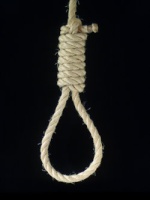
Posts : 74
Join date : 2010-10-18
 |  Subject: Re: Looking to learn! Subject: Re: Looking to learn!  Sat Oct 30, 2010 3:25 am Sat Oct 30, 2010 3:25 am | |
| how do you use hotkeys without taking your off of from mouse? couse som of them (at least mine) require two hands to press them and it's a pain in the ass to do it while you are doing precision work... |
|
  | |
ChaosMaster
You Can (Not) Escape

Posts : 933
Join date : 2010-10-28
Location : Down Under
 |  Subject: Re: Looking to learn! Subject: Re: Looking to learn!  Sat Oct 30, 2010 3:27 am Sat Oct 30, 2010 3:27 am | |
| - Uruner wrote:
- how do you use hotkeys without taking your off of from mouse? couse som of them (at least mine) require two hands to press them and it's a pain in the ass to do it while you are doing precision work...
What do you mean, do you use your left hand for your mouse? Because if you do then it's a bit hard. But if your right handed. your right hand uses the mouse, while your left hand uses the hot key. You'll find most of the hot keys are close together, e.g. Ctrl + Z. Then stuff like shift to make linear movement or alt all very close by. |
|
  | |
demonspawn
The spamming demon from hell

Posts : 1465
Join date : 2010-10-04
Age : 33
Location : In your basement eating your cookies :D
 |  Subject: Re: Looking to learn! Subject: Re: Looking to learn!  Sat Oct 30, 2010 3:27 am Sat Oct 30, 2010 3:27 am | |
| ah well
most are used with your left hand
EX:
maya
qwer
are your main view, the nav, scale, rotate
photoshop
v is left hand
so is b
you can ctrl + l with your left hand by useing the right ctrl
space is left etc...
jkl rewind, pause, and play/ff you can use your left hand for
it just takes some time to get used to it |
|
  | |
Uruner
Hatchling

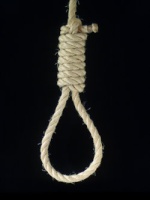
Posts : 74
Join date : 2010-10-18
 |  Subject: Re: Looking to learn! Subject: Re: Looking to learn!  Sat Oct 30, 2010 3:35 am Sat Oct 30, 2010 3:35 am | |
| well... i will most surely try it... trough i remember that when i lerned it last time some of the shortcuts were on right side so i quickly gave up....
and regarding ctrl + l ..... well.. i don't have any "signs" on my keyboard becouse when i was learning to type without looking... i used spary to blacken them all out... so without riht hand i can't press ctrl + l becouse i do it by feall / touch... and each hand is "used" to one side of keyboard... |
|
  | |
demonspawn
The spamming demon from hell

Posts : 1465
Join date : 2010-10-04
Age : 33
Location : In your basement eating your cookies :D
 |  Subject: Re: Looking to learn! Subject: Re: Looking to learn!  Sat Oct 30, 2010 3:38 am Sat Oct 30, 2010 3:38 am | |
| Ahh that would explain it. To speed up/not look at keyboard while typing, right? |
|
  | |
Uruner
Hatchling

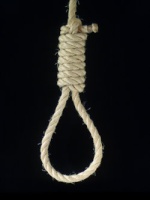
Posts : 74
Join date : 2010-10-18
 |  Subject: Re: Looking to learn! Subject: Re: Looking to learn!  Sat Oct 30, 2010 3:41 am Sat Oct 30, 2010 3:41 am | |
| yeah... it's really helpfull while on net... through one's speed is rather determined by inborn abielietes like agility of hands - whitch i lack - and even trough i've speeded up a lot ... i still don't compare in terms of speed to reall pros that type in normally with looking at keyboard from time to time... |
|
  | |
Rakan
Back to being a hatchling xD

Posts : 827
Join date : 2010-10-30
Age : 34
Location : Looking for more Yuri
 |  Subject: Re: Looking to learn! Subject: Re: Looking to learn!  Sat Oct 30, 2010 3:53 am Sat Oct 30, 2010 3:53 am | |
| im trying but still having a hard time maybe i should have took digital imaging instead of networking |
|
  | |
demonspawn
The spamming demon from hell

Posts : 1465
Join date : 2010-10-04
Age : 33
Location : In your basement eating your cookies :D
 |  Subject: Re: Looking to learn! Subject: Re: Looking to learn!  Sat Oct 30, 2010 3:58 am Sat Oct 30, 2010 3:58 am | |
|
Last edited by demonspawn on Sat Oct 30, 2010 4:22 am; edited 1 time in total |
|
  | |
demonspawn
The spamming demon from hell

Posts : 1465
Join date : 2010-10-04
Age : 33
Location : In your basement eating your cookies :D
 |  Subject: Re: Looking to learn! Subject: Re: Looking to learn!  Sat Oct 30, 2010 4:03 am Sat Oct 30, 2010 4:03 am | |
| All you need to use are:
Brush Tool
Eraser Tool
Patch Tool
Clone Tool
steps are:
1 select a color that is close to what you are doing.
2 Draw over the sfx
3 Patch with the texture you want.
4 Draw in Details
Quick Vid
Last edited by demonspawn on Sat Oct 30, 2010 4:22 am; edited 1 time in total |
|
  | |
demonspawn
The spamming demon from hell

Posts : 1465
Join date : 2010-10-04
Age : 33
Location : In your basement eating your cookies :D
 |  Subject: Re: Looking to learn! Subject: Re: Looking to learn!  Sat Oct 30, 2010 4:21 am Sat Oct 30, 2010 4:21 am | |
| Actually NVM If you want you could do that. OR Cleanclean this all you need is the eraser, the filter, and levels levels is ctrl + L filter is top of your page you will see filter->easy.Filter(lowest one)->bilateral filter use it to smooth the images a little bit keep some grain. and yea... Good Luck I'm sure you'll do fine  |
|
  | |
Tran Linh
Trollin' the forums since 1981
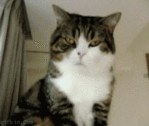
Posts : 4109
Join date : 2010-09-25
Age : 37
Location : in a maid cafe in Akiba? or behind you? who knows :O
 |  Subject: Re: Looking to learn! Subject: Re: Looking to learn!  Sat Oct 30, 2010 5:12 am Sat Oct 30, 2010 5:12 am | |
| Demonspawn, I actually want to learn too (yeass,,,i know i should stick to my only & lonely purpose in my miserable life xD) but but but *crying*
So please keep those videos and post them in a special forum, so you won't have to post it any more, agree? |
|
  | |
Rakan
Back to being a hatchling xD

Posts : 827
Join date : 2010-10-30
Age : 34
Location : Looking for more Yuri
 |  Subject: Re: Looking to learn! Subject: Re: Looking to learn!  Sat Oct 30, 2010 5:50 am Sat Oct 30, 2010 5:50 am | |
| Is this kinda how u wanted it or slight to much blur? (looked at one of the other releases and re did it   |
|
  | |
Tran Linh
Trollin' the forums since 1981
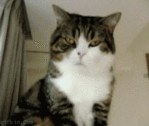
Posts : 4109
Join date : 2010-09-25
Age : 37
Location : in a maid cafe in Akiba? or behind you? who knows :O
 |  Subject: Re: Looking to learn! Subject: Re: Looking to learn!  Sat Oct 30, 2010 9:51 am Sat Oct 30, 2010 9:51 am | |
| Rakan, which chapter are you doing? It's in vol 7 right? |
|
  | |
demonspawn
The spamming demon from hell

Posts : 1465
Join date : 2010-10-04
Age : 33
Location : In your basement eating your cookies :D
 |  Subject: Re: Looking to learn! Subject: Re: Looking to learn!  Sat Oct 30, 2010 2:14 pm Sat Oct 30, 2010 2:14 pm | |
| Nah I gave him Vol 20  and yea that looks pretty good |
|
  | |
Sponsored content
 |  Subject: Re: Looking to learn! Subject: Re: Looking to learn!  | |
| |
|
  | |
|

