Quote:
1. Your manga will have to be added to the Manga Directory before you can upload.
In order for your manga to be added, go to the New Manga Upload Requests forum. Post a thread on that forum, listing the manga you want to be added to the Directory. You should provide a link to the manga from Manga Updates, if the is no link provided, your request will be ignored.
2. Once Moderators or Quality Control staff approve your manga, open the Upload Window. If your manga doesn't show up on the drop down, clear your cache and refresh the page.
3. In the drop down menu, search for the manga that you'll be uploading/updating. Change the current manga (Naruto) to the manga you'll be uploading.
4. Fill all the remaining available fields.
5. Your upload will be reviewed by Moderators and Quality Control staff. Once approved, it will be added to the directory.
Note:
- Making upload request threads is not needed if you are only going to add chapters to a series.
- Before uploading any manga chapters please read the List of Scanlators Information , If the chapter you want to add is released by a group that is denied/locked do not upload it as we no longer accept releases from that group. If the chapter you have is from a group on the waiting period list please check the release date and do not upload it till the waiting period has past.
Failure to follow these rules will result in an infraction or a possible ban.
- Do not alter files or delete credit pages. You'll receive a ban if we find out.
- Do not search for your manga by going to the Manga Directory or the Drop Down Menu. The Drop Down Menu does not list all of the manga on this site and your manga will not appear in the Manga Directory if no chapters have been uploaded for it. Deleting your browser's cache and reloading your page will update both lists, Manga Directory and Drop Down Menu, to contain the newest added manga's.
- The subversion field can be left blank unless the file is too big. In that case, .1 and .2 can be added. i.e. Chapter 001.1 for the first part of Chapter 1 and Chapter 001.2 for the second part of Chapter 1. In case the chapter is an extra chapter, omake, bonus or a side story of a volume, put .5 on the last chapter of the volume. .6 can also be added in case a volume has two extra chapters.
- You cannot upload folders. Files must be compressed into either .rar or .zip. Those two are the only accepted files.
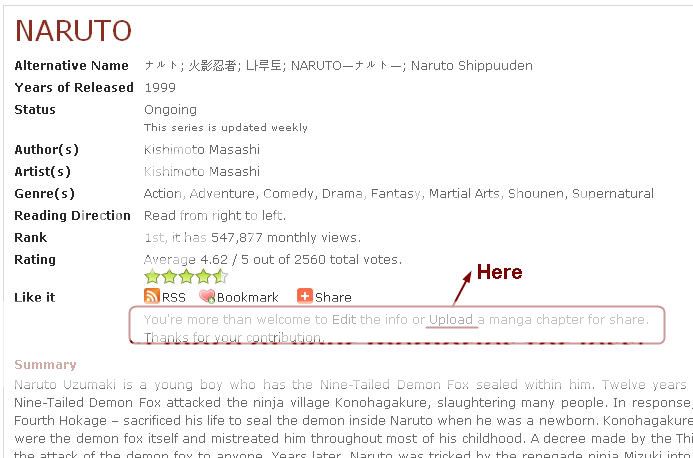
__________________________________________________ _______________________________________
All credits goes to Danton. Thanks for this wonderful guide.
Just got it off of mangafox forums itself....

