| | I want to apply and help as well^^ |    |
|
| Author | Message |
|---|
yamiyuki
well, at least it's better than meh
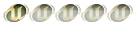

Posts : 19
Join date : 2011-06-16
Location : somewhere in Europe lol. u can guess xD
 |  Subject: I want to apply and help as well^^ Subject: I want to apply and help as well^^  Fri Jun 17, 2011 11:17 am Fri Jun 17, 2011 11:17 am | |
| |
|
  | |
uuuhhh
Minions Unite!


Posts : 692
Join date : 2010-12-06
Age : 29
Location : Who knows?...Probably everywhere?
 |  Subject: Re: I want to apply and help as well^^ Subject: Re: I want to apply and help as well^^  Fri Jun 17, 2011 2:48 pm Fri Jun 17, 2011 2:48 pm | |
| hmm... first... im wondering if you used the topaz tools for all of them... you only needed it for the last one or it might be my eyes... second... the images need to be resized smaller (if u notice the files were large) 1400 height is good enough third... I think the second image has to be leveled some more.... well you didnt need to give the psd... just when you pass and start cleaning the first and second image can look like this... and you could of given it like this - Spoiler:
also gonna be gone for a few days so hopefully someone else can help you for now and I suggest you do the redraw since LSL has quite a few redraws |
|
  | |
Tran Linh
Trollin' the forums since 1981
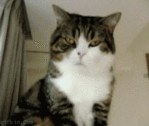
Posts : 4109
Join date : 2010-09-25
Age : 37
Location : in a maid cafe in Akiba? or behind you? who knows :O
 |  Subject: Re: I want to apply and help as well^^ Subject: Re: I want to apply and help as well^^  Fri Jun 17, 2011 5:14 pm Fri Jun 17, 2011 5:14 pm | |
| fufufu, i know that the charm of the twins can beat anything  We are indeed in need of cleaner for Love So Life as well, we have been relying a bit on Biscuits-chan even though she's so busy at this time of the year T_T. Good luck with your test and look forward to working with you soon  |
|
  | |
yamiyuki
well, at least it's better than meh
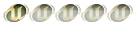

Posts : 19
Join date : 2011-06-16
Location : somewhere in Europe lol. u can guess xD
 |  Subject: Re: I want to apply and help as well^^ Subject: Re: I want to apply and help as well^^  Sat Jun 18, 2011 11:58 am Sat Jun 18, 2011 11:58 am | |
| tyvm 4 ur replies^^ well, yeah u r right lol. I used the Topaz tool 4 all scans, somehow rly like the the tool. Well, here r the 2 scans, which I've redone: - Spoiler:
- Spoiler:
Yeah, the cuteness of the twins can beat anything lol Working on the redraw test, unfortunatly got problem with finding the right distance between the scans. >.< I try many things, like: ruler, stamp, copy , redrawing one side of one page and put the other page as a layer over it. It still doesnt match. The speed lines didnt match. .. How can I rotate a layer ? btw would like to work with u 2 of course lol thx b4 again! |
|
  | |
yamiyuki
well, at least it's better than meh
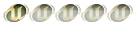

Posts : 19
Join date : 2011-06-16
Location : somewhere in Europe lol. u can guess xD
 |  Subject: Re: I want to apply and help as well^^ Subject: Re: I want to apply and help as well^^  Sun Jun 19, 2011 9:08 am Sun Jun 19, 2011 9:08 am | |
| Well, finally finished with the redraw test. Somehow managed to find the right position. Yeah, make new experience lol. - Spoiler:
|
|
  | |
biscuits
Minions! Minions Everywhere!


Posts : 227
Join date : 2010-11-29
 |  Subject: Re: I want to apply and help as well^^ Subject: Re: I want to apply and help as well^^  Mon Jun 20, 2011 10:20 pm Mon Jun 20, 2011 10:20 pm | |
| I think your redraws look good! If you want to rotate a layer, you can select your layer or image, go to edit > transform > rotate Here is a LSL page you can practice on (of course, you dont have to XD), not much redraw necessary. The mangaka uses quite a lot of those gradient bubbles (page on the right) or patterned ones (like stars, hearts, sparkles) which can be difficult to clean if the font is too big. I usually just use the clone tool but most of the time u might end up with a bit of blotchiness (which is okay as long as its not too obvious). We also need to split the pages, level, and burn some areas. I usually don't use topaz denoise for LSL because sometimes it doesn't work with the textures the author uses, like patterns on their clothes. You are free to use it if you like, if the pattern turns out weird u can denoise on a duplicated layer and erase the strange areas. Id say don't worry about piecing two pages together and redrawing because LSL doesn't really have much of that (only once in awhile). Let me know if you are having trouble with anything   For redraws, they are usually stuff like this (on the left page). Sometimes there are some very complicated ones, but there usually only around 3-4 pages of those.  Once u get a set of leveling/contrasting method that works for you, you can set it as an action in photoshop. For every page you can just click the action button and it'll do all the work for you. From then, you only have to do redraws and burning individually. Tutorial Here (not sure if this is clear enough). I believe demonspawn had a tutorial somewhere but i cant seem to find it...but this will make your life a lot easier. http://blog.epicedits.com/2008/03/07/how-to-create-photoshop-actions/ |
|
  | |
yamiyuki
well, at least it's better than meh
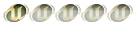

Posts : 19
Join date : 2011-06-16
Location : somewhere in Europe lol. u can guess xD
 |  Subject: Re: I want to apply and help as well^^ Subject: Re: I want to apply and help as well^^  Tue Jun 21, 2011 10:13 am Tue Jun 21, 2011 10:13 am | |
| Heyho , biscuit-senpai(? dunno if I can call u like that lol)! Thx 4 ur reply, advices and the raws very much^^ Finally can practice with LSL xD kyaa, so cute lol  Well, got some questions: 1.How does the blotchiness work? (have google that, but Im not sure, which thing is the right one) 2.So u r using the clone stamps to clean the speech bubles by page 1 on the right side below? Normally I'd use the Measure or Lasso tool for that, but by some other patterns or screentones, I dont find a good solution for it. example: - Spoiler:
Thx 4 all^^ and I'd be very glad if we can work together in the future lol |
|
  | |
biscuits
Minions! Minions Everywhere!


Posts : 227
Join date : 2010-11-29
 |  Subject: Re: I want to apply and help as well^^ Subject: Re: I want to apply and help as well^^  Tue Jun 21, 2011 6:08 pm Tue Jun 21, 2011 6:08 pm | |
| Haha sorry for the confusion, blotchiness is just a part of my weird vocabulary. I meant to say unevenness or spots. For uneven tones/gradients like those, it is difficult to make it look completely smooth. Here is an example of how it looks after cleaned. You can see a bit of unevenness in the speech bubble but its okay *cough* to me *cough* lol. I could probably make it smooth, but im lazy   Are you familiar with the clone tool? Its a very helpful tool to use for cleaning. The only tools I really use are the burn tool, clone stamp, brush, and pen tool. But im sure there are better methods that I dont know of. If you're not familiar with the clone tool I will be happy to show you how it works (hold down alt to clone an area and then paint over the words). For the examples you showed me, the best way to do it is probably with the clone tool. Here is an example of what you can do with the clone stamp for patterned bubbles (i had to redraw some of the stars though)  Sorry sometimes I tend to use weird words that people arent familiar with, so if I say stuff that doesn't really make sense let me know XP |
|
  | |
yamiyuki
well, at least it's better than meh
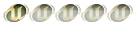

Posts : 19
Join date : 2011-06-16
Location : somewhere in Europe lol. u can guess xD
 |  Subject: Re: I want to apply and help as well^^ Subject: Re: I want to apply and help as well^^  Wed Jun 22, 2011 9:21 am Wed Jun 22, 2011 9:21 am | |
| LOL it was my fault. Well, its just because of my english. Learned a new word at least lol. Well, I slowly get to use to it. At the beginning it was very weird to use it. haha here r the scanns, which I've cleaned for training: - Spoiler:
I think I've overdone with the burning lol. ~.~ Somehow luv this tool, too. Tyvm for ur reply and advice again^^ P.S.: the cuteness of the twins is unbeatable hahah
Last edited by yamiyuki on Wed Jun 22, 2011 12:37 pm; edited 1 time in total |
|
  | |
Tran Linh
Trollin' the forums since 1981
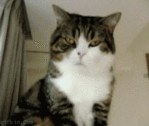
Posts : 4109
Join date : 2010-09-25
Age : 37
Location : in a maid cafe in Akiba? or behind you? who knows :O
 |  Subject: Re: I want to apply and help as well^^ Subject: Re: I want to apply and help as well^^  Wed Jun 22, 2011 9:28 am Wed Jun 22, 2011 9:28 am | |
| ugh....so cute...my brain can't bear that much cuteness T.T
anyways, Biscuits-senpai, i'm a bit confused about the stamp clone tool, can you be a bit more precise about it? I've only used clone tool only for redraw. But now i see your cleaning, i was like "wow', so can you show us how to do it? |
|
  | |
biscuits
Minions! Minions Everywhere!


Posts : 227
Join date : 2010-11-29
 |  Subject: Re: I want to apply and help as well^^ Subject: Re: I want to apply and help as well^^  Wed Jun 22, 2011 6:19 pm Wed Jun 22, 2011 6:19 pm | |
| WOW they look greeeeeat!!! Can I pass her  ? (not sure if I have the power to XP) I think the burning looks fine =D if you ever want to make it less strong you can adjust the exposure. Tran- Okay no prob. Im terrible at teaching but ill try to make some screen shots and post it later (no computer at the moment  ) |
|
  | |
Tran Linh
Trollin' the forums since 1981
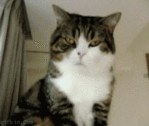
Posts : 4109
Join date : 2010-09-25
Age : 37
Location : in a maid cafe in Akiba? or behind you? who knows :O
 |  Subject: Re: I want to apply and help as well^^ Subject: Re: I want to apply and help as well^^  Wed Jun 22, 2011 7:35 pm Wed Jun 22, 2011 7:35 pm | |
| yes you do, biscuits, you can even assign the task because it's better for you guys to split the workload between yourselves too.
Btw, Biscuit, i intend to help Hidari-chan and Synniminion a bit by translating chapter 30 or 31. Can you guys get it up in a week or two? thanks a lot! |
|
  | |
yamiyuki
well, at least it's better than meh
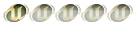

Posts : 19
Join date : 2011-06-16
Location : somewhere in Europe lol. u can guess xD
 |  Subject: Re: I want to apply and help as well^^ Subject: Re: I want to apply and help as well^^  Wed Jun 22, 2011 8:35 pm Wed Jun 22, 2011 8:35 pm | |
| kkkkkkkkkkkkkkkkyyyyyyyyyyyyyyyyyyyyyyaaaaaaaaaaaaaaaaaaaaaaa
*super happy
*jumps around
yippiie
ok when can we start? lol
lalalal
sry, atm a bit 2 happy lol |
|
  | |
biscuits
Minions! Minions Everywhere!


Posts : 227
Join date : 2010-11-29
 |  Subject: Re: I want to apply and help as well^^ Subject: Re: I want to apply and help as well^^  Wed Jun 22, 2011 10:09 pm Wed Jun 22, 2011 10:09 pm | |
| CONGRATS!!  my new buddy in crime! Would you like to start cleaning chapter 29? or you can choose between the 3 raws (29, 30, 31) You can find the raws here https://xscansx.forummotion.com/t188p45-love-so-life-rawTake your time and please feel free to ask questions. If there are any pages you have trouble cleaning or simply don't want to clean, feel free to ask for help or you can just give them to me ...lol this is how i worked with the other cleaner because she didn't like doing redraws so its totally fine with me if you give me pages you dont want to bother with. Also splitting pages can be a pain in the butt sometimes, I could do that for you as well. Our raws provider scan two pages at once so just keep in mind that they go from right to left. Here is how I usually split the pages. Select the page on the right first with rectangular marquee tool > go to 'image' > crop > save as > name page # in order. To split the other side I simply go to edit > undo crop, repeat the same steps. Tran - I'll start cleaning 30, i think we can definitely get to 31 by the end of the week 
Last edited by biscuits on Wed Jun 22, 2011 10:46 pm; edited 1 time in total |
|
  | |
biscuits
Minions! Minions Everywhere!


Posts : 227
Join date : 2010-11-29
 |  Subject: Re: I want to apply and help as well^^ Subject: Re: I want to apply and help as well^^  Wed Jun 22, 2011 10:35 pm Wed Jun 22, 2011 10:35 pm | |
| And for Tran  This is the basic idea. The clone stamp is pretty much like copy and pasting an image, but instead you are picking a small area to start with and 'painting' the image. For patterns like the stars, thunder, glitters, etc. you have to keep cloning different parts and piecing the patterns together so they look like one. Sorry its a bit hard to explain, its confusing at first but if you keep playing around with it, it will become a lot easier to understand. I tend to get wordy and make things seem more complicated than it really is XP +edited O i just reread your post and it seems like you already know how it works. Ignore my tutorial if its too basic LOL. But yeah sometimes you just have to take many different tiny parts and put them into an area that looks right =/ for symmetrical stuff sometimes I even copy the area, flip it, and paste it on the opposite side. I cant screen print my cursor so its hard to show how I use the tool unless I make a video which im clueless about  |
|
  | |
yamiyuki
well, at least it's better than meh
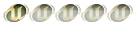

Posts : 19
Join date : 2011-06-16
Location : somewhere in Europe lol. u can guess xD
 |  Subject: Re: I want to apply and help as well^^ Subject: Re: I want to apply and help as well^^  Thu Jun 23, 2011 10:37 am Thu Jun 23, 2011 10:37 am | |
| Thxthx  My budy in crime LOL (sounds funny hahaha) Yeah, I will start with the cleaning of chapter 29^^ ah, kk. btw, what should I do with this page?o.o erase all the letters?o.o - Spoiler:
uhmm, the I should change the image size into 1400 height or?     |
|
  | |
biscuits
Minions! Minions Everywhere!


Posts : 227
Join date : 2010-11-29
 |  Subject: Re: I want to apply and help as well^^ Subject: Re: I want to apply and help as well^^  Thu Jun 23, 2011 4:57 pm Thu Jun 23, 2011 4:57 pm | |
| Yeah I guess you can erase all the japanese text... i don't even remember what i do with these types of pages LOL We sound like a group of criminals xp but its okay As for the image size, you don't have to resize anything  have fun !~ ...i need to start working on 30 too... *lazy summer mode* and Chapter 29 has a lot of redraws, please let me know if you need a hand. |
|
  | |
yamiyuki
well, at least it's better than meh
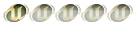

Posts : 19
Join date : 2011-06-16
Location : somewhere in Europe lol. u can guess xD
 |  Subject: Re: I want to apply and help as well^^ Subject: Re: I want to apply and help as well^^  Sat Jun 25, 2011 10:52 am Sat Jun 25, 2011 10:52 am | |
| lol hey budy of crime XD why lazy summer mode? xD  well till now its ok with the redraws lol. most times just use the clone or measure tool but I sucked at the pages wtih curve things or the speedlines lol. like here: - Spoiler:
even with the taplet its quiete hard lol (yeah my awesomeness lol ) ah,yea, what should I do with the shields or advertisment in the manga ?o.o atm at this page: - Spoiler:
k thats all for first lol wish ya anc day yours, budy in crime  |
|
  | |
biscuits
Minions! Minions Everywhere!


Posts : 227
Join date : 2010-11-29
 |  Subject: Re: I want to apply and help as well^^ Subject: Re: I want to apply and help as well^^  Sat Jun 25, 2011 3:47 pm Sat Jun 25, 2011 3:47 pm | |
| For curved lines I usually use the pen tool (adjust size of brush> click on pen tool> draw path > right click> stroke path). I know other cleaners usually use another another method for drawing curves but I only know how to use my tablet and pen tool. As for the shields and signs, we clean those as well. We basically clean every Japanese text we see.  |
|
  | |
Sponsored content
 |  Subject: Re: I want to apply and help as well^^ Subject: Re: I want to apply and help as well^^  | |
| |
|
  | |
| | I want to apply and help as well^^ |    |
|

